I was installing E-mail Campaign Manager 2.0 module (ECM) on a fresh install of Sitecore 6.6 (Update 4) the other day and ran into an issue. The install process itself is easy: Install the SPEAK 1.0 package and then install the ECM 2.0 package. Everything appeared to install smoothly. When I logged into Sitecore and went to the ECM dashboard, I saw that it was actually throwing an error.
Note: The new SPEAK interface looks amazing and is *way* nicer than the ECM 1.3.3 version; Nice work, Sitecore!
If installing the ECM module on a remote computer that has the custom errors turned "On" or "RemoteOnly" in the web.config, you will just see that there is a runtime error:
If you update the web.config on the remote system to turn the custom errors “Off”, or you remote into the machine and browse to your Sitecore site and open up ECM, you will see the details of the error message:
So it appears as though the E-mail Campaign Manager module has an undocumented requirement to have ASP.NET MVC 2 installed on the server.
Go to http://www.microsoft.com/en-us/download/details.aspx?id=22079 and download the “AspNetMVC2_VS2008.exe” executable. Run the exe on your Sitecore server and the ECM won’t complain any longer.
Alternatively, if you already have MVC 3 installed on your server, you can do a binding redirect to point any references to the 2.0 version to 3.0: https://gist.github.com/dunston/5213369
Happy email campaigning!

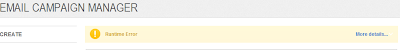
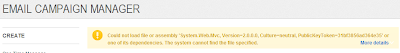












0 comments:
Post a Comment