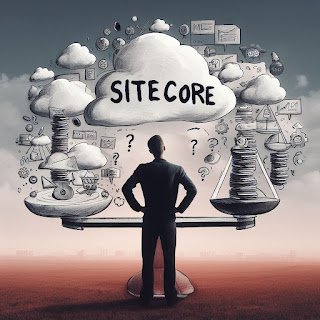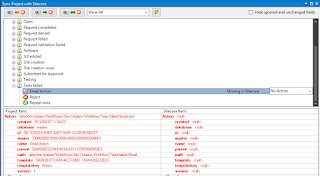Should I Stay or Should I Go?
In the last episode, I discussed a crossroads decision point that businesses often find themselves in: stay with an establish platform like Sitecore XP, or migrate to Sitecore XM Cloud. Stuck between two giants in the digital platform space? What if I told you there's a third, equally formidable option? Let me introduce it: both.
Why Not Both?
Hear me out. Migrating to XM Cloud can be a serious undertaking. As I previously suggested, in addition to re-architecting the website and every component, you may want to consider a complete redesign as well. This can be a large pill to swallow for many organizations that haven't already planned for such an expense. A 'dot' upgrade is one thing, but re-architecture, redesign, and redevelopment is much more involved.
What if there was a way to migrate to XM Cloud over time as your budget and capacity allows? Well, there is. On a recently-launched client project, the client wanted to move to XM Cloud quickly, but didn't have the appropriate budget for the year and didn't want to wait for a 'big bang' at the end of long design and development cycles. As it turns out, Microsoft has a solution we can incorporate to address this issue.
Hello Azure Front Door, you had me at . . . Hello
Azure Front Door is many things, but if you wanted to simplify it for easy comprehension: it's an entry point to your domain. When incorporated, all traffic for your domain gets routed through Azure Front Door and then rules are executed against the incoming request to match for specific patterns. The patterns to match could be from the request path, the domain, the protocol, geo-location, etc.. Actions are assigned to the rule and a match can direct traffic to multiple endpoints (origins).
In the case of our client, we helped them develop a prioritized list of pages to migrate to XM Cloud immediately, and over time we will eventually migrate all approved pages to XM Cloud. The prioritization process involves determining which pages we will keep, which we will modify, and which we will eliminate from the new site. The pages that were not prioritized to move to XM Cloud will continue to live on the Sitecore XP platform as-is. In our case, we modified the XP header and footer to more closely match the header and footer of the newly-designed site to not cause total shock when navigating from XM Cloud to XP pages, but no changes are required to make the XP pages work just as they always have.
When Azure Front Door fields a request for the domain, it is processed by a ruleset. Our rules were configured to look for the XM Cloud pages. If the pattern of the incoming request matches a pattern for a page on the new XM Cloud site, it is directed to the XM Cloud origin. When it does not match, Front Door passes the entire request through to the XP origin. This can all happen using the same domain name so that your users aren't confused.
In this way, we have achieved running both versions of Sitecore concurrently and can complete redesign and redevelopment of the remaining portions of the site as budget and time allow!
Gotchas?
Oh yeah, there are some gotchas, of course.
Depending on how many pages you want to divert to one origin or another, Azure Front Door will handle it gracefully or it will start to choke. Front Door starts to break down as you approach the limit for routing rules. (25 for Standard tier or 50 for the Premium tier) This may sound like plenty, but if you happen to have some redirects in addition to the routing, or want to handle http vs https differently, these add up quickly. What helps here is that you can apply many patterns within a single rule when matching. For example: if the rule states that anyting matching your patterns should just forward on the same request path to the origin specified, you can bundle many patterns together to perform the same action. So if you're clever with how you match and how you redirect, this may not be too much of a limitation, but it's still something to look out for.
Running Sitecore XP and XM Cloud alongside each other is going to have some cost concerns. You're essentially running two websites, with two licenses, with hosting for two sites at the same time. While running both alongside each other will allow you to dip your toes in the water, you may drop your wallet in the lake too.
Conclusion
The decision to upgrade your Sitecore implementation to the latest version of XP or migrate to Sitecore XM Cloud is an important one. You may have thought those were the only two options, but you now you have (at least) one more option. Operating both platforms simultaneously can help get your organization moving towards the Cloud at their own pace. Understand the pros and cons of the options before jumping in is essential to ensure that you're making the right decision for your organization or client.